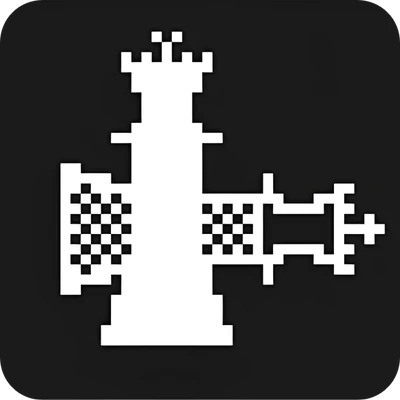
WinRa1n is a powerful, user-friendly jailbreak tool designed specifically for Windows users. It offers a one-click jailbreak solution for a wide range of iOS devices and versions, ensuring easy and secure access to customization beyond Apple’s limitations. With its intuitive interface, WinRa1n simplifies the jailbreak process, providing step-by-step guidance and robust data protection. Users can unlock enhanced control over their devices, gain access to Cydia for additional apps and tweaks, and enjoy a more personalized iOS experience. WinRa1n combines reliability, safety, and convenience, making it the ultimate jailbreak tool for Windows users.

100% Free
WinRa1n is a 100% Free Windows Application
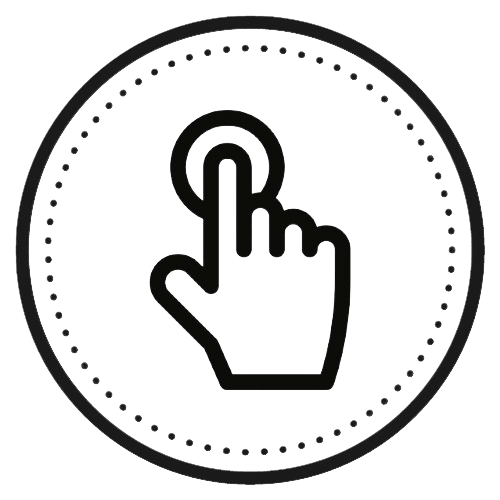
One Click
Jailbreak Tool One-click BYPASS for Windows
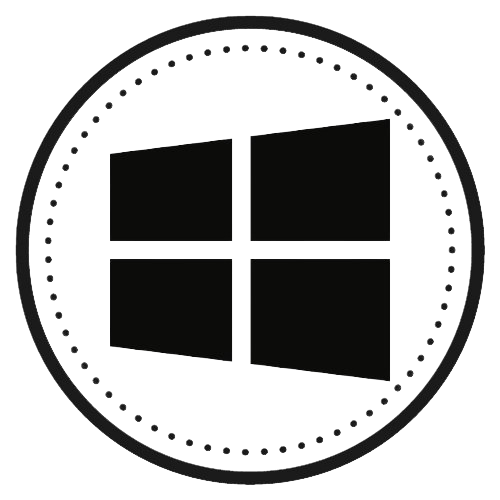
Windows
Now WinRa1n supports 64-bit Windows and Intel, AMD, or ARM processors.
What is Winra1n?
WinRa1n is a robust iOS jailbreaking tool tailored for Windows users. Leveraging the checkM8 exploit, it offers compatibility across iOS versions from 12 to 17 and supports devices running A7 to A11 chips. This exploit, being a bootrom vulnerability, ensures permanency and resistance to patching, making it a reliable foundation for jailbreaking. WinRa1n incorporates the latest versions of prominent jailbreak tools such as checkra1n and Palera1n, ensuring versatility and reliability in the jailbreaking process.
One of WinRa1n’s standout features is its simplicity. Users can initiate the jailbreak directly from their Windows PC without the need for a USB drive, streamlining the process significantly. Its compatibility with all Windows OS versions eliminates compatibility concerns, providing a seamless experience for users regardless of their system setup.
WinRa1n stands out as an accessible and efficient solution for iOS jailbreaking on Windows platforms. With its straightforward approach, broad compatibility, and reliance on robust exploits, it offers users a hassle-free means to unlock the full potential of their iOS devices.
Supported Devices
- iPhone 5S to iPhone X
- iPad Mini 2/3/4
- iPad Air 1/2
- iPad 5/6/7
- iPad Pro 1/2 12.9 inch
- iPad Pro 9.7 inch (2016)
- iPad Pro 10.5 (2017)
- iPod 6/7 Generation
| iOS Version | SoC | Devices |
|---|---|---|
| 12.0 – 14.8.1 | A8 | iPhone 6 |
| A8 | iPhone 6, iPhone 6 Plus, iPad Mini 4 | |
| A9 | iPhone 6S, iPhone 6S Plus, iPhone SE, iPad (2017) 5th Generation | |
| A9X | iPad Pro (12.9 in.) 1st generation, iPad Pro (9.7 in.) | |
| A10 | iPhone 7 and iPhone 7 Plus, iPad (2018, 6th generation), iPad (2019, 7th generation) (iOS 14 not supported) | |
| A10X | iPad Pro 10.5” (2017), iPad Pro 12.9” 2nd Gen (2017) | |
| 15.0 – 15.7.6 | A11 | iPhone 8, iPhone 8 Plus, and iPhone X |
| A8 | iPhone 6S Plus | |
| A8 | iPhone SE | |
| A8 | iPhone 6S Plus | |
| A8 | iPhone SE | |
| 16.0 – 17.0.0 | A8 | iPad Pro (12.9 in.) 1st generation |
Features of WinRa1n Tool
Compatibility
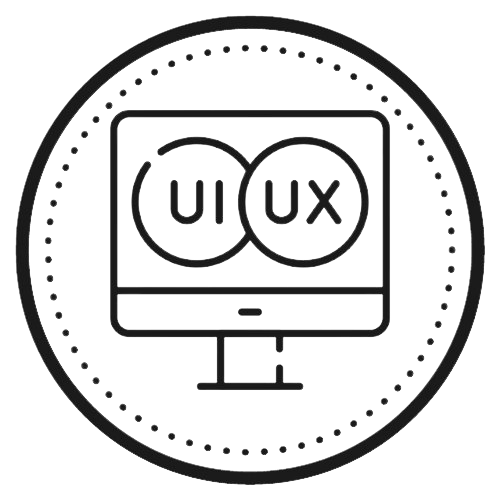
User-Friendly Interface
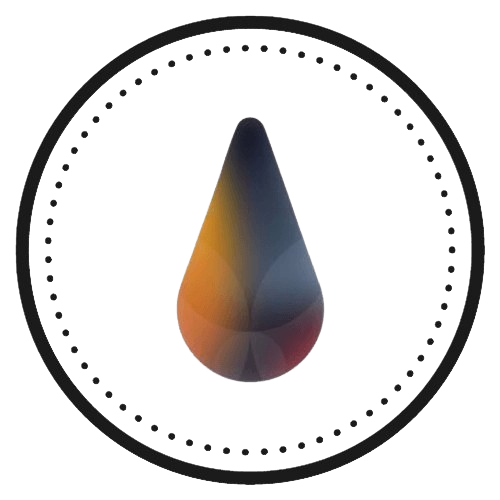
Designed with a simple and intuitive interface, making it accessible even for users with limited technical knowledge.
Checkra1n Exploit Integration
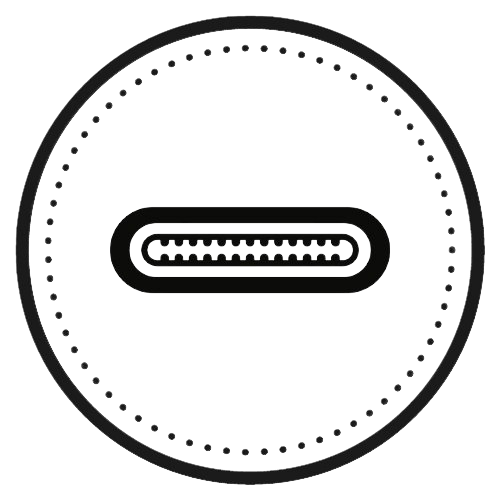
Support for iOS Versions
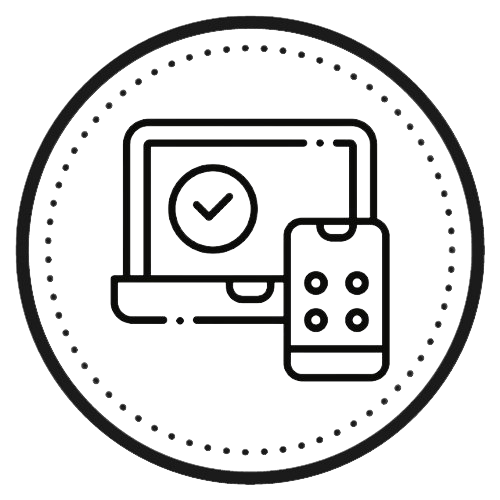
Customization Options
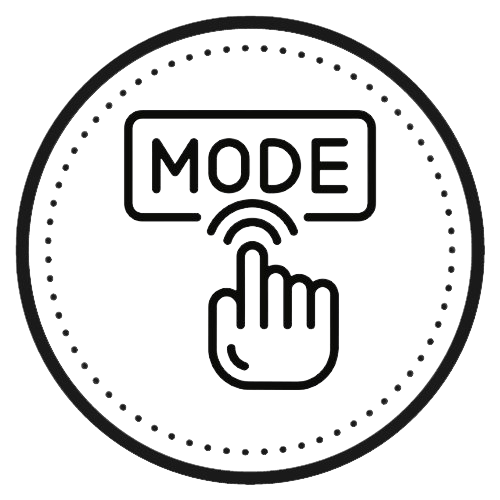
Community Support
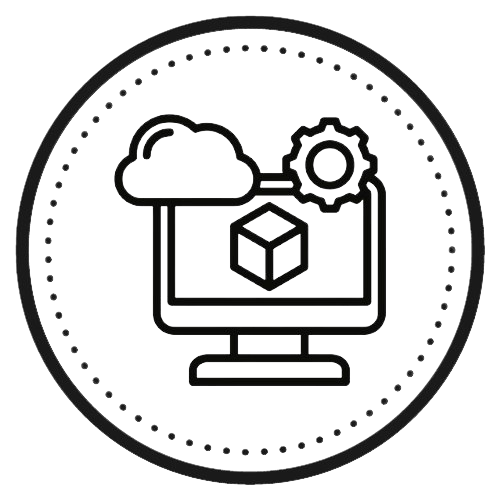
Regular Updates
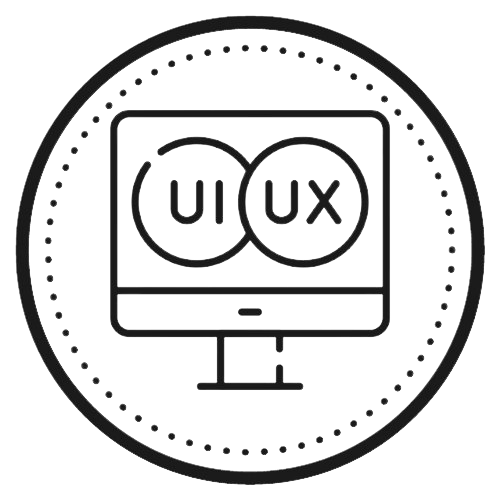
Multilingual Support
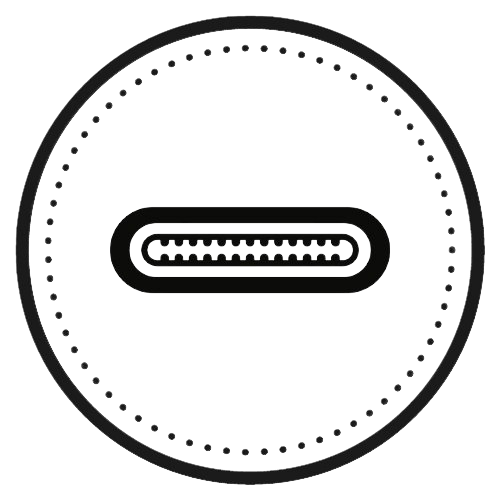
Safety Measures
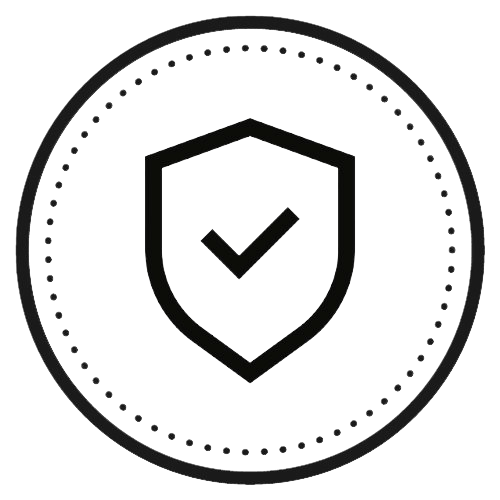
Cross-Platform Compatibility
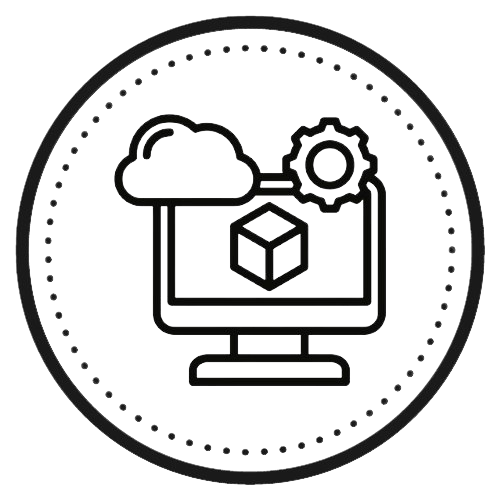
Advanced Encryption
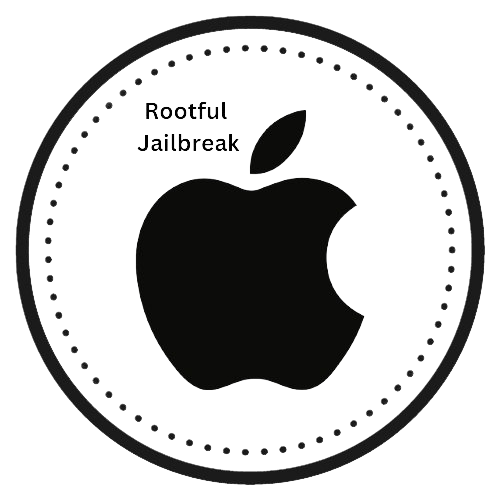
Batch Processing
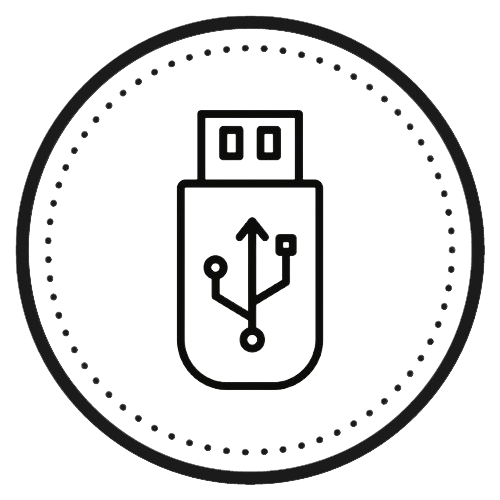
Download WinRa1n 2.1 Latest Version for Windows
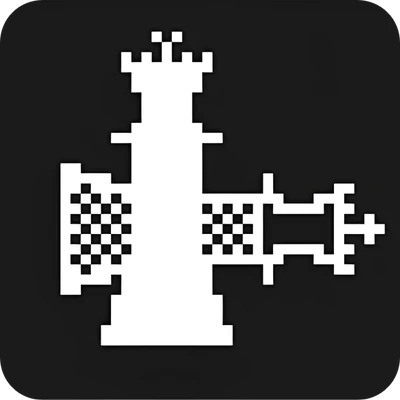
How to Jailbreak your IOS
Jailbreaking is removing restrictions imposed by Apple’s operating system, iOS, on its devices, such as iPhones and iPads. This allows users to gain root access to the iOS file system and install apps, tweaks, and themes unavailable through the official Apple App Store.
Here’s a general overview of how to jailbreak an iOS device using WinRa1n:
- Download WinRa1n: First, download the WinRa1n tool from a trusted source. Make sure to download the correct version for your Windows PC.
- Connect your device: Connect your iOS device to your computer using a USB cable.
- Run WinRa1n: Open the WinRa1n tool on your Windows PC. It should detect your connected iOS device.
- Put your device into DFU mode: Follow the on-screen instructions in WinRa1n to put your device into DFU (Device Firmware Update) mode. This is a critical step for the jailbreak process to work.
- Start the jailbreak process: Once your device is in DFU mode, WinRa1n will start the jailbreaking process. This process involves exploiting the checkM8 bootrom vulnerability to gain root access to the device.
- Wait for the process to complete: The jailbreaking process may take some time to complete. Your device may restart several times during this process.
- Complete the jailbreak: Once the jailbreak process is complete, your device should now be jailbroken. You should see the Cydia app installed on your device, which is the app store for jailbroken devices.
What's New in winra1n
The new features and changes in WinRa1n 2.1:
- Updated CheckM8: WinRa1n 2.1 includes an updated version of the checkM8 exploit, which is a bootrom exploit that allows for the jailbreaking of A7-A11 devices on iOS 12 to iOS 17. This exploit is permanent and unpatchable, making it a reliable method for jailbreaking.
- Updated Checkra1n: WinRa1n 2.1 also includes the latest version of the Checkra1n jailbreak tool (version 0.12.4). Checkra1n is one of the most popular and reliable jailbreak tools for iOS, and it is based on the checkM8 exploit.
- Support for Palera1n: Additionally, WinRa1n 2.1 adds support for Palera1n, another jailbreak tool based on the checkM8 exploit. Palera1n is known for its stability and compatibility with a wide range of iOS devices.
- Compatibility: WinRa1n is compatible with all Windows operating systems, making it accessible to a wide range of users.
- Ease of Use: WinRa1n is designed to be easy to use, with a simple and straightforward interface that guides users through the jailbreaking process.
Conclusion
FAQ's
WinRa1n is a jailbreak tool for Windows users that allows you to jailbreak iOS devices running iOS 12 to iOS 17 on A7-A11 chips.
Yes, WinRa1n is free to download and use.
WinRa1n is considered safe, but jailbreaking can void your device’s warranty and may cause stability or security issues.
No, WinRa1n only works on devices running A7 to A11 chips.
Yes, WinRa1n supports jailbreaking iOS 12 to iOS 17.
Yes, WinRa1n 2.1 includes support for both Checkra1n and Palera1n.
Basic technical knowledge is recommended to use WinRa1n safely.
Yes, you can restore your device to its original state by restoring it through iTunes.
No, WinRa1n is specifically for jailbreaking, not for installing custom firmware.
Yes, jailbreaking your device will void its warranty.
It is not recommended to update a jailbroken device, as it can cause issues with the jailbreak.
Jailbreaking is not illegal, but it can void your device’s warranty and may violate the terms of service of some apps.
No, WinRa1n is not a tool for unlocking devices.
Jailbreaking can potentially improve performance by allowing you to customize and optimize your device, but it can also cause stability issues.
Yes, you can still use the App Store after jailbreaking.
Jailbreaking can increase the risk of malware if you install apps from untrusted sources.
No, WinRa1n cannot be used to bypass iCloud activation lock.
Jailbreaking is legal in many countries, but it may void your device’s warranty.
WinRa1n does not support downgrading iOS versions.
No, WinRa1n requires a Windows PC to jailbreak your device.
Yes, it is recommended to backup your device before jailbreaking.
Yes, you can remove the jailbreak by restoring your device through iTunes.
It is not recommended to use WinRa1n or jailbreaking to install pirated apps, as it is illegal and unethical.
Yes, jailbreaking allows you to customize various aspects of your device’s appearance and functionality.Will jailbreaking my device affect its battery life?
Jailbreaking itself should not significantly affect battery life, but poorly developed tweaks could.
Yes, jailbreaking allows you to install themes that change the look of your device’s interface.
Jailbreaking can potentially improve performance by allowing you to remove unnecessary background processes, but it can also cause instability.
Yes, you can reverse the jailbreak by restoring your device through iTunes.
WinRa1n - Free Download Jailbreak Tool for iOS Devices
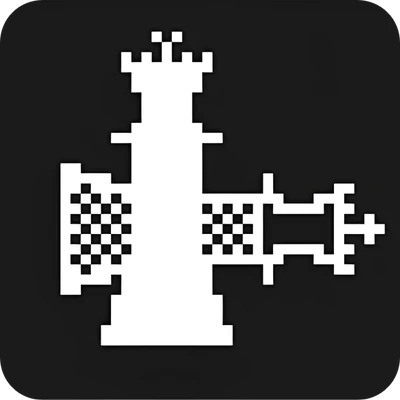
WinRa1n is a popular jailbreaking tool for iOS devices, offering users the ability to unlock a variety of new features and customization options. #WinRa1n
Price: Free
Price Currency: $
Operating System: ioS
Application Category: Software
4.7